How to purchase NFTs
NFT購入方法
STEP 1
Create a cryptocurrency wallet
仮想通貨ウォレットMetaMaskを作成する
Visit the MetaMask website (https://metamask.io/) and follow the instructions to create an account.
MetaMask公式ホームページ(https://metamask.io/)にアクセスし、手順に沿ってアカウントを作成してください。
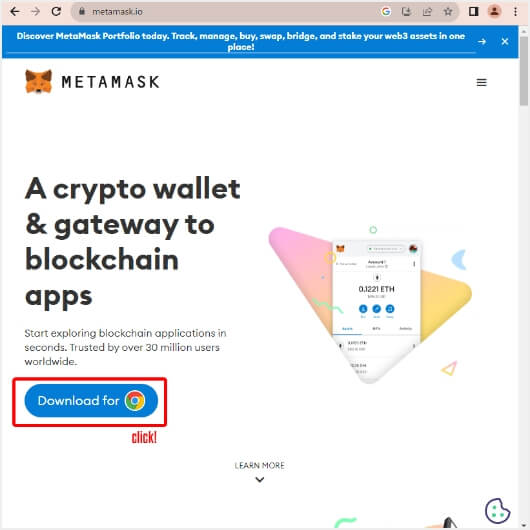
STEP 2
Deposit Cryptocurrency (Ether)
仮想通貨(イーサ)を用意する
Charge virtual currency (Ether) to your wallet.
Please have the virtual currency required to pay the NFT price and the gas fee (transaction fee) ready.
MetaMaskから仮想通貨(イーサ)をチャージします。
NFTの価格とガス代(手数料)の支払いに必要な仮想通貨を用意してください。

STEP 3
Purchase NFTs
NFTを購入する
Click “Connect Wallet” on the purchase page to link it with MetaMask.
Confirm the total price, which includes the NFT price and gas fee, and proceed with your purchase.
Once you see the message “Successfully minted,” your NFT purchase is complete.
NFT購入ページを表示し、「Connect Wallet」をクリックします。これにより、購入ページとMetaMaskを接続します。
ガス代(手数料)とNFTそのものの価格の合計金額を確認し、購入してください。 「Successfully minted」と表示されたらNFTの購入完了です。
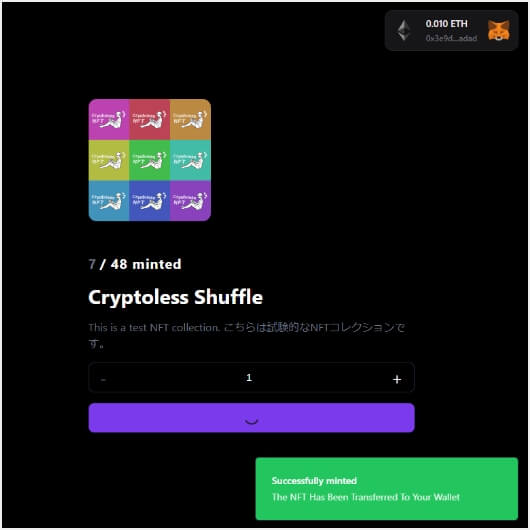
STEP 4
View purchased NFTs
購入したNFTを確認する
The Purchased NFT is automatically stored in your MetaMask wallet.
Go to Settings > Experimental.
Scroll down and turn on “Autodetect NFTs”, and click “Refresh list” under the NFTs tub to view your NFTs.
購入したNFTは自動的にMetaMaskウォレットに紐づけられます。
「NFT」タブの「設定でNFTの検出をオンにします」をクリック、最下部のスイッチをクリックして「オン」にし、NFTタブ内に「リストを更新」すると確認できます。

A more detailed manual is
available here.
より詳細なマニュアルは
こちらからご確認ください。
- English
- 日本語
日本にお住いのユーザー様へ
日本国内では、仮想通貨の購入を規制しているクレジットカード会社様が多数ございます。
保有しているクレジットカードがメタマスク上でイーサリアムが購入できない場合はお手数ですが、GMO取引所にてイーサリアムを購入頂き、メタマスクへ送金をお願い申し上げます。